Induction models
An induction device differs from an electronic device in that it has a rotating wheel; it is located under the frame and numbers. Their number depends on the specific model. These numbers represent electricity meter readings.
How to get information about energy consumption
After the electricians have installed the electricity meter, they issue a certificate. It shows the original numbers. Before paying the monthly fee, record the number indicated to the decimal point that the device has counted for the past month. Zeros at the very beginning do not need to be carried over.
For further calculations, you will need receipts for the previous month. For this purpose, you can create a special journal and record all changes in it.

Calculations
To calculate the indicators and pay for the light, the previous value is subtracted from the last value. The result is the number of kilowatts that were consumed over the past month. You can find out the amount of payment as follows: to do this, multiply the received kilowatts by the tariff. Over time, the counters are “reset” and zeros appear instead of the first digits. How to calculate readings from the electric meter in such cases? The number of kilowatts is rewritten along with zeros, but a “1” is indicated before them.

Number of digits
As a rule, the display of induction electricity meters indicates from 5 to 7 digits. Most often, the last one or two are separated by a comma. They can be of a different size or color and show the 10th and 100th fraction of a kilowatt. They are not recorded when readings from electricity meters are transmitted.

Taking readings from induction meters
Induction meters can be distinguished by a spinning wheel, which is located just below the frame with numbers. These numbers are the meter readings. The number of digits depends on the model.

How to take readings from an inductive and electronic electricity meter
How many numbers to write off
Typically, the induction meter display has 5, 6 or 7 digits. In most cases, the last digit, less often two, are separated by a comma, color, or differ in size. We do not take into account all numbers after the decimal point when taking readings . They show tenths and hundredths of a kilowatt and should not be taken into account. That is, we do not take into account all the numbers after the decimal point.

There are models with three “significant” digits and two after the decimal point

There are electricity meters that do not have decimal numbers. Then, when taking readings, write down all the numbers
But it is worth remembering that there are counter models that do not have a comma. In this case, when taking readings, you must write off all the numbers. If you don’t do this, sooner or later you will have to pay the difference, and it usually turns out to be very large. So be careful.
If you are unsure whether your meter has a comma, write down the model, name and call the customer service of the organization that supplies electricity. Let them clarify how many numbers in your case need to be written off when taking readings. You can also call an inspector to your home or check this data with the electrician of the management company.
How to shoot
Immediately after installing the meter, you were given a certificate in which the initial numbers are indicated. When you come to take readings from the light meter, take a piece of paper and copy down the current readings there (without taking into account the numbers separated by a comma). You can also not rewrite the zeros that appear at the beginning - up to the first digit (see photo).

Example of induction meter readings
For further calculations, data for the previous month is required. In the first month of use, you take them from the installation report, and in the future you need to either keep receipts or keep an accounting log. Where and how they will be stored is your choice.
Some subscriber services work in such a way that you don’t even need to count anything, you just need to transfer data within a certain period of time. Their automated system will write it to your personal account (or the operator will do it), then make the charges independently and generate a receipt. All you have to do is pay the invoice. But even in this case, for control, you can calculate how much you should pay for electricity yourself. Of course, it is unlikely that computers will make a mistake (they think), but you never know...
How to count
To calculate the electricity on the meter yourself, subtract the one that was there before from the number you just wrote. You get the number of kilowatts consumed over the last period.
For example, consider the readings in the photo above. Let the previous ones be 4852, the current ones 5101 (we ignore the numbers after the decimal point). We calculate the electricity consumption: 5101 - 4852 = 249 kW. To find out how much you need to pay, you need to multiply the resulting number of kilowatts (in this case 249 kW) by the tariff. Get the amount you have to pay for the light.
If the counter stands for a long time, sooner or later it will “reset to zero” - zeros will appear in the first positions. How to calculate electricity consumption in this case? Everything is very simple. This time you will have to rewrite the readings with all zeros, and put a “1” in front of the first one. For example, you asked to take readings from the meter, but only the last digits are different from zero. Or, as in the photo below, it costs only one.

After zeroing, there may be a picture like this, or there may be two digits other than zero, or three...
You rewrite the value as is, with all zeros (but we don’t write numbers after the decimal point), put a unit in front of the first zero, and then count as before. Let's count the readings in the photo. We write off the reading, putting “1” in front: 100001. Let the last reading be 99863. Subtract 100001 - 99863 = 138 kW. Total consumption for the reporting period was 138 kW. In the future, you write off the electric meter readings as before, without leading zeros and without substituting a unit.
Electronic devices
How to correctly obtain information about electricity consumption from devices that have a built-in display? Sometimes it additionally displays the date and other information. You can learn how to read it using the examples of different devices given below.

"Mercury 200" and "Mercury 230"
Such electrical appliances can calculate energy consumption over a period of time, which is determined depending on the tariff zone. How to take readings from Mercury 200 and Mercury 230? Since the principle of their operation is identical, in both cases the approach will be the same. From such electrical devices, each zone is recorded separately. In auto mode, each of them is displayed alternately on the display. In this case, T1 is a tariff.

Both models have the same interface. There are two buttons for control. Thus, using the “Enter” button you can select indicators of different tariff zones manually (for example, T1, T2 or T3). The second one has an image of a ring and an index arrow; it is used to select a mode. The sequence of actions will allow you to correctly take readings from the electricity meter:
- First, set the mode, for example, “A”. To switch modes, press the arrow button.
- When the mode is installed, the values for the T1 tariff will be displayed on the screen. You can view T1 and T2 in the counter by briefly pressing the “Enter” button.

The manufacturer has developed software for both models. Thus, you can get a more complete picture if you connect the meter to a computer.
"Energomera"
Obtaining the values indicated on the Energomera brand electricity meter is similar to the principle that is used when working with the Mercury 200 device. produces various electrical devices. Among them there are multi-tariff and two-tariff equipment (day/night meter). The panel has two or three control buttons. There is a separate PRSM key for switching. To find out how much electricity has been “burnt”, you need to repeat the algorithm of actions, as in the case of Mercury electricity metering devices. The numbers that appear after the period are not taken into account.

"Micron"
To make it more convenient to take readings from the electric meter, the developers have provided one button for the device. It switches zones, which are indicated at the bottom of the board. On the left side is the symbol “R+”. Everything you need to know about electricity consumption will be displayed one by one on the display. A checkmark appears above the tariff number. It also appears above the "R+" icon (meaning the values can be overwritten). You can view another value by clicking on the button and waiting until both checkboxes are highlighted. Next, transfer the numbers that are indicated before the point.
Readings of electronic electricity meters
Electronic electricity meters do not have a mechanical display with “jumping” numbers, but an electronic one. It can display not only numbers showing how many kilowatts were spent, but also the date, operating time of the meter, and some other data. In most electronic light meters, these data replace each other after a few seconds. If the meter is multi-zone, readings for each zone are displayed sequentially (T1, T2, T3, T4).
To take readings from an electronic electricity meter, you can wait until the necessary information appears and write it off. The second option is to press the “enter” button. You may have to click more than once until the required information appears. It can be distinguished by the icons displayed on the screen. Usually this is T1, T2, T3, T4 or the word TOTAL.
For example, in the photo below, on the screen in the upper left corner we see the T1 icon and a little further on there are larger numbers - 72.69. If you look closely, there are units of measurement behind them - kWh. This is the consumed electricity in the first zone T1 (daily tariff).

Example of electronic meter readings
After the necessary data is displayed, they are recorded on the receipt and then calculations are carried out (described above). If the data simply needs to be transferred to the subscriber service, they can be written down on a piece of paper.
Be careful! Here, too, you only need to rewrite the whole part, not taking into account the decimal places. For example, in this case (in the photo above) it is necessary to transmit or carry out calculations only with the number 72 without a “tail”.

The Energomera looks a little different on the electronic meter
How to take readings from the Mercury 200 meter
There are single-tariff Mercury meters (in the specification they are designated as 200.00), and multi-tariff ones (with numbers after the dot other than zeros, for example Mercury 200 01, there may also be 02 or 03). They differ in the number of zones, as well as the presence/absence of a control panel.
Regardless of the model, the readings are taken the same way. You just have to press the “enter” button a different number of times or wait for more numbers to appear.
Mercury 200 electricity meters alternately show time, date, then tariffs by zone. First, the time is displayed in the usual rate - hours, minutes, seconds are shown a little higher. Then after a few seconds the date appears on the screen. It is also displayed in the standard format: day, month, year.

Time and date
After this, the display of tariffs begins. The name of the tariff appears in the upper left corner: T1, T2, T3 or T4. Their number depends on the model you have installed. They are all highlighted one by one. At this stage they can be written down (the whole part, without decimal places).

Readings of a two-tariff meter Mercury 200
After all tariffs, the checksum of all tariffs appears. Then the cycle repeats - time, date, tariffs, total value, etc.

The last one to appear is the sum of all tariff readings
The numbers on the screen change every 5-10 seconds, depending on the settings. It’s quite possible to have time to write it down. But if you didn’t have time, you can switch to tariffs manually. To do this, you must press the “enter” button at any time. In the photo it is under the red LED. Press the button (press/release) until the value you require appears. To switch to the next one, click again. It's not difficult at all.
It will be a little more difficult with the calculations, since you will have to calculate the number of kilowatts consumed for each zone. This is where all the difficulties will end. You now know how to take readings from a multi-tariff electricity meter. All other models of Mercury meters are not much different in this regard. Even their buttons look the same and are located in the same place.
Energy meters
Taking readings from the Energy Meter day-night electricity meter (two-tariff or multi-tariff) occurs in exactly the same way. The difference is that the button on these electricity meters is called “PRSM” (view). There may be two or three buttons, depending on the modification.

Electricity meter Energomera CE301
When you click on this button, numbers appear showing how many kilowatts were “increased” for each tariff zone. There are no more differences.
Take readings from the Micron electricity meter
In Mikron multi-tariff electronic electricity meters, there is only one button on the case, and you need to press it to display the required readings on the screen. Only in this case, you need to wait until “checkmarks” appear on the display above the letters “T1” and “R+” (see photo). This will be the reading for the first tariff.

How to take readings from the Micron electric meter model SEB-1TM.02M
Then click on the same button until the checkmarks appear above T2 and R+, if there are more zones, click further. This is how readings are taken from this day/night meter.
Saiman counters
Now in many regions they replace old induction meters with electronic ones free of charge and most often install devices from Saivan. These are very simple devices; they do not have buttons that can be used to forcefully “scroll through” the readings. You just have to wait until the required value is displayed. That is, in this case, take readings from the electricity meter - just wait until the required value (TOTAL) is displayed and write it down on the receipt (or transfer it to the appropriate service).
To make it easier to navigate, here is the order in which the data is displayed in this electric meter:
- date of;
- time;
- meter number;
- gear ratio (1600);
- TOTAL - readings of a single-tariff meter or are displayed sequentially T1, T2, TOTAL for day/night type meters (two-tariff).
It is necessary to record the TOTAL or T1 and T2 readings and also the general TOTAL readings on the receipt. Let us remind you once again that you only need to write down the whole part, without taking into account the numbers after the decimal point. You can watch the same information in video format.
Two-tariff models
How to take readings from a two-tariff device? At first, it may seem that it is more difficult to receive them than from regular single-tariff ones. But to take readings from the day/night electricity meter, it is enough to know one principle. We are talking about which readings are daytime and which are nighttime. They have different markings. As a rule, T11 symbols indicate daytime, and T12 symbols indicate nighttime. More information about this can be found in the instructions for the model. Before submitting a request to the subscription service, first write down information on the daily tariff plan (to the decimal point). Other indicators are written out in a similar way. Most often, information about modes changes automatically after some time. On some electrical appliances you can manually switch the values.
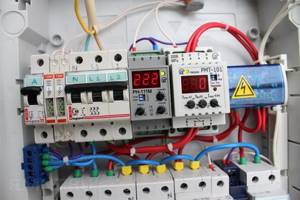
Calculator for two-tariff electricity meter
If you have a two-tariff device installed, then you need to calculate two daily zones: day and night. Rates valid at night are cheaper, so you need to take these nuances into account when making calculations.
An online electricity calculator operating in the Moscow region will help you find out how much the monthly payment for the consumed resource will be. To get the value, just enter the following data:
- location of the object (city, suburb);
- readings from metering devices.
Calculations are carried out automatically after clicking on the “Calculate” button.
If you have already tried to calculate the amount to be paid yourself or used an online calculator, then we ask you to share your experience. Your opinion is very important for other consumers, since on its basis they can draw conclusions and find the most acceptable electricity calculation option for themselves.
To pay monthly for consumed electricity, you must transfer data to the subscriber service or carry out calculations yourself. In any case, it is necessary to take readings from the electricity meter, and then take the appropriate actions. Let's look at how to do this further.
Equipment with automatic data transmission
Manufacturers began to create developments that provide for the automatic transmission of information through a special channel. Installing and configuring such equipment will require more time and effort. But after completing all the stages, you won’t have to worry about tracking how much electricity has been “burned” every month and informing the customer service about this. Everything is done automatically.

Three-phase devices
To understand how to use such devices, you should first learn about the principle of their operation. For example, they can be old-style (equipped with transformers) or electronic (direct connection). The latter are easy to use: all information is visible on the display and can be read in the same way as with standard single-phase ones. In outdated equipment, the phases are connected through transformers. For correct calculations, transformation coefficients will be needed.

Consumption is calculated using the formula: kWh x k (where k is the transformation ratio). Calculations are made in the order specified in the contract with the supplier. Sometimes the company indicates the coefficients in the document. In some cases, suppliers make the calculations themselves, and subscribers can only be informed about the actual costs.
Thus, if a 3-phase device is installed, it is worth clarifying in advance in what order and form to calculate the final number. This can be discussed with your electrician during installation.

The accuracy of the accruals depends on how correctly the information is transcribed and transmitted. At the same time, subscribers will be able to avoid overpaying for the resources they receive from the supplier. It is worth reporting energy expenditure in a timely manner.

Source
How to calculate electricity by room area
If a meter is not installed in the house, then the consumer pays for electricity according to the standard established in the region. This rate is multiplied by the number of residents and depends on what type of stove is installed in the house and how many rooms. Calculations based on square area are not made.
Current standards per person in 2021 in some regions of the country:
| Region | Object with gas stove (kW) | Object with electric stove (kW) |
| Moscow | 50 | 80 |
| Saint Petersburg | 78 | 111 |
| Permian | 185 | 263 |
| Transbaikal region | 65 | 96 |
| Rostov region | 96 | 156 |
How to pay for electricity by meter: taking and calculating readings
It is necessary to transmit the data of an individual meter within a certain period of time. This ensures payment is calculated according to current tariffs. But in order to avoid discrepancies and errors, you need to correctly take the electricity meter readings. In fact, there is nothing complicated here, although not everyone knows where to look and which button to press to rewrite the necessary information.

Formula and calculator
The electricity calculator will calculate how much residents of Moscow and the Moscow region need to pay for electricity. Rates are listed below. If you have a single-tariff system, you just need to fill out the first three fields and click on the “calculate” button. If the system is two-tariff, fill out six fields; if it is a three-tariff system, then fill in all nine.
To calculate how much to pay for electricity, you need to take readings at the beginning of the billing period and at the end. Subtract the first from the second value. This figure shows how much electricity you burned. Then you multiply the resulting number by your tariff and get the amount to pay.
S — amount to be paid
A - meter reading now
B - meter readings for the previous (already paid) period
If you have a two- or three-tariff system, you need to calculate the amount for each tariff separately and add it up.
Source
How to take readings
Depending on the model of the electricity meter, different methods for obtaining information are used.
Old meters
Mechanical induction devices have been popular for quite some time. At the moment, they are gradually giving way to electronic IPUs, which provide better control of electricity consumption. Although the demand for classic meters is gradually decreasing, they are still found in private houses and apartments.
The device is single-tariff (single-phase), so there is no need to perform complex calculations to take readings. It is recommended to select a conditional day of each month for writing off data from the electric meter, preceding or included in the period for submitting information.
The procedure is quite simple:
- A standard mechanical apparatus has a dial with 5–7 digits, and as it works, the numbers change from 0 to 9. After one department has completed a full revolution, the next one begins. The dial is divided into two halves: the left one shows how many kW/h have been consumed since connection, the second (red) is separated by a comma and indicates tenths (hundredths) of a kilowatt.
- It is necessary to write off the main part of the characters 000024.8 (seven-digit order). The basis is 000024 kW/hour.
- Depending on the requirements of the management company or resource supplying organization, the information received must be submitted without changes or the difference between the current and previous values must be independently calculated. So, if over the past month the readings were 000003, then: 000024–000003=21 kW/h.
How to take meter readings correctly?
Electronic meter “Mercury 201.5”
The meter display shows data on the electricity used for the entire time.
Write down these numbers, down to the decimal point. All that comes after it are decimal parts, which change quickly and do not need to be taken into account.
The values of the previous period must be subtracted from the recorded reading. Thus, you get the electricity consumption for a real period of time in kilowatts per hour.
Now you need to multiply the resulting number by the index, which is the tariff for 1 kW/h (this coefficient can be found in previous receipts or checked with the company that provides electricity to your home). The resulting figure is your next payment for electricity.
Good to know: some apartment owners install two-phase electricity meters, which bring a lot of benefits to their owners, since the tariff is lower at night.
Day-night meters are capable of correctly counting electricity consumption separately for daytime and nighttime. According to the instructions described earlier, calculate two values - electricity consumption over the past period at night and during the day. Multiply each resulting value by the corresponding index and add these numbers.
How to calculate electricity using a meter
To eliminate errors, it is necessary to carry out the calculation correctly.
Where to find tariff information
To independently determine the amount of electricity payment for the current period, you need to know exactly the cost of the service. Depending on the region of the Russian Federation, as well as additional parameters (type of settlement, availability of certain electrical appliances and rates at different times of the day), the tariff for the population may differ significantly.
You can find out the cost for a specific territory as follows:
- Check on the website or at the office of the utility service provider. The data must be indicated on stands in specialized payment centers.
- When tariffs increase, information is published in the official press and on the website of the regional commission that deals with this issue. The department’s website also has an online calculator that roughly calculates the fee for a specified time period.
- Look on the receipt. During the period when tariffs increase, some discrepancies are possible.
Attention! It is not recommended to use unofficial sources of information, as they may contain unverified or outdated information.
Calculation
It is not difficult to calculate the payment for consumed electricity; to do this, you need to follow a certain scheme, depending on the type of device.
Single tariff electricity meter
Conventionally, the current readings are 000354, for the last month – 000296.
The tariff for Moscow residents who live in gasified houses that do not fall under the territory equated to rural areas for the second half of 2021 is 5.38 rubles. per kW/h.
How to calculate the amount for electricity according to the meter (including the cost of 1 kW of electricity)
To calculate the energy resource consumed, residents must submit readings to the management or energy sales company every month from the 10th to the 26th. It is also recommended to periodically independently calculate the amount to be paid in order to control the accuracy of the accruals and identify for yourself where you can save money.
The procedure is simple, and every consumer can master it. The main thing is to follow the sequence of stages and know the established tariffs. Rates can be found on the website of your energy supply company. They are usually installed at the end of the year and are valid for the next 12 months.
Take readings
Currently, there are two types of electricity meters:
The first are older models. They are also called mechanical. Induction meters operate in one tariff zone. The indicator is taken to the decimal point, that is, to the value highlighted in a different color. Usually it is 5 or 4 digits.
Electronic devices are more accurate than mechanical ones and can take into account energy consumption over several daily periods, so they are divided into the following types:
If you have installed the first option, then you need to take the indicator in the same way as with an induction meter. But two- and three-rate devices take into account the energy consumed over several time intervals, indicating:
On such metering devices, indicators are displayed alternately with an interval of about 30 seconds. The daily rate value can be indicated next to the digital display or in the lower or upper left corner. It all depends on the brand of the electric meter.
Reference! All indicators are recorded to the decimal value, that is, to the decimal point. Rounding up is allowed.
Enter and calculate using the formula
After you have recorded all the daily indicators, you need to calculate the energy consumed for the month. To do this, first subtract the previous readings from the current month's data. If the electric meter is multi-tariff, then calculate each rate separately according to the principle: from T1 current. subtract T1 previous, and so on.
The amounts received must be multiplied by the current tariff. For example, for 2021 Mosenergosbyt has set the following rates:
| Rates | Moscow | Urban population using electric stoves | Gardening, market gardening, summer cottage non-profit organizations of citizens | Other consumers |
| from January 1, 2021 to June 30, 2019 | ||||
| T1 (peak) | 6.57 | 5.25 | 5.47 | 6.57 |
| T2 (night) | 1.95 | 1.37 | 1.95 | 1.95 |
| T3 (half peak) | 5.47 | 4.37 | 4.54 | 5.47 |
| from July 1, 2021 to December 31, 2019 | ||||
| T1 (peak) | 6.57 | 5.58 | 4.97 | 6.57 |
| T2 (night) | 2.13 | 1.5 | 2.13 | 2.13 |
| T3 (half peak) | 5.47 | 5.58 | 4.97 | 6.57 |
In order to get the total amount payable, you need to add up all three amounts received at daily rates. If there is a benefit, it is deducted from the total amount.
If you have difficulties calculating electricity using a meter, you can use an online calculator.
Retrieving information and calculations for different models
Although the operating principle of modern IPUs is almost identical, depending on the variety there may be some differences:
- "Mercury 200". The “Enter” button is pressed, after which the time, date, readings by zone and total flow appear. The letter designation of the tariff is in the upper left corner. According to the described calculation example for a specific territory, the total payment amount is calculated.
- "Energymera". The most common are two- and multi-tariff modifications. Readings from this meter are taken according to a scheme similar to the previous option. The main difference is that you need to press the "PRSM" button.
- "Micron". It is not difficult to take readings from such a meter, provided that certain nuances are observed. At the bottom left side of the case there is a button, when pressed, the necessary information is displayed. A special feature of the device is that the designations of tariff zones T1, T2 or T3 do not appear; they are already signed at the bottom of the screen and highlighted with a tick. The payment amount is calculated according to the standard scheme.
- Saivan. The most economical option that is popular. It differs from others in the absence of a button that highlights specific values and shows data sequentially with a small interval. The necessary parameters are recorded and checked, for which it is necessary to let the counter go around in a circle. The calculation depends on the modification of the electricity meter and the current tariff.
Advice! To eliminate errors when taking readings, you must first familiarize yourself with the product data sheet, which contains the correct algorithm of actions.

When choosing an electric meter, it is advisable to give preference to domestic models or meters manufactured in the CIS, since imported options may not be adapted to our networks
Standard electricity meter readings
In order to correctly use a multi-tariff meter and learn how to save with it, you need to understand what the indicators on the device display mean and how to write them off correctly.
Two-tariff devices usually distinguish two zones:
- Daytime – from 7 am to 11 pm at the standard rate;
- Night - from 11 pm to 7 am at a reduced cost.
The first number after the letter “T” shows what time is currently in effect. Daytime is designated “T1”, and nighttime is designated “T2”. The second digit after “T” shows the payment code that must be indicated when paying for use – day, “2” – night.
If you have a three-tariff meter, then the time distribution will be as follows:
- Rush hours are in the morning from 7 to 10 and in the evening from 17 to 21;
- Semi peak - from 10 to 17 hours and 21 to 23 in the evening;
- Night time with the lowest tariff is from 23 to 7 am.

Based on the allocated zones, payment is made, where during rush hour you usually pay 50% more than the regular tariff, during half-peak - according to the tariff, and at night - 60% less.
And since we already have three indicators, there will also be three designations: “T1” – rush hour (payment code 13), “T2” – night (payment code 2) and “T3” – half-peak (payment code 15).
Where to submit readings
It is necessary to take data from the electricity meter within a specified period, which precedes or includes the period allotted for sending information; the exact interval is specified in the contract.
Testimony from the public is received by the utility service provider. This role may be played by a supplying organization, a management company or a homeowners' association. It is taken into account that these powers can be delegated to special settlement organizations or auxiliary institutions.
- Enter the information on the receipt and bring it to the billing department.
- Send via Internet. To do this, you need to fill out the appropriate table on the organization’s website or in your personal account.
- Indicate on the form that you want to put it in a special box installed in various institutions.
There are also other modern methods that involve the use of technical devices.
How to calculate the cost of electricity and its consumption?
Let's look at how to calculate electricity consumption. On meters, the basic unit of measurement is 1 kW/h (kilowatt per hour). Each region has its own prices for this kilowatt.
To calculate the payment , you need to know two indicators: the tariff (how much 1 kW/h costs) and energy consumption (how much “runs up” on your meter).
There are three ways to find out local rates:
- From the receipt that comes to your apartment or house every month.
- By calling the supplier organization.
- On the official website of the relevant electrical networks.
Electricity consumption is calculated by simply subtracting the previous month's figure from the current figure.
By multiplying the expense by the tariff, we get the amount that needs to be paid for light.
Did you know that a custom heating meter can save you up to 60% on your space heating bills? Heating meter for an apartment - operating principle, installation, reading.
We'll tell you how to heat a country house with electricity here.
Installing electrical wiring requires certain knowledge. The next topic https://microklimat.pro/otopitelnoe-oborudovanie/elektrichestvo-v-chastnom-dome-svoimi-rukami.html will be devoted to the intricacies of installing electricity in a private house.
Common house meter (ODN)
Another question - how to calculate one-time electricity consumption? The general meter keeps track of electricity for lighting the elevator, entrance and stairs and other joint expenses.
The payment from each owner will be greater, the more m2 of living space he occupies.
In order:
- Readings are taken in the same way as on a home device.
- The last paid data for the last month is subtracted.
- The resulting readings are divided by the area of all apartments.
- What happens is multiplied by the number of m2 of your apartment.
- Your expense is multiplied by the local rate.
How is payment calculated if there is no meter?
How to calculate electricity without a meter? There may not be an individual metering device. In this case, the average consumption rate for the region is taken.
The number of people living in the apartment is multiplied by the average consumption rate (each region has its own) and multiplied by the local tariff.
Payment Methods
Today, the population is provided with several main options for paying for consumed electricity:
- Bank branches and self-service devices. You need to transfer money using a payment document or through a special section of the terminal.
- Personal account, payment services, mobile applications. To do this you will need access to the Internet.
- Post offices or payment centers.
- Directly to the utility service provider through branch cash desks.
Regardless of the chosen method, you must receive confirmation of the completed payment.
Source
Instructions for switching to a two-tariff meter
When the decision to switch has been made, you can replace the old electric meter with a new device.

To do this, the following algorithm of actions is observed:
- Submit an application to the regional energy sales company for installation of a two-tariff meter in person, or through your personal account on the official website.
- Purchase a suitable multi-tariff meter.
- Pay for services to replace the electric meter.
- Within 10 working days, an employee of the energy sales company will come and take readings from the old meter, dismantle it, install a new one, put it into operation and seal it.
- Sign a certificate of completion of work on commissioning, a service agreement.
You can buy an electric meter directly from the energy sales company itself, which often provide this opportunity and offer two-tariff meters. It is prohibited to independently dismantle an old metering device or break seals and is punishable by a fine.











